-
Using Navicat with SSH Tunnel
A basic principle of security is to expose as little attack vectors as possible. The more different ways to hit our infrastructure, the harder it will be to protect it. Thus, I always block the MySQL port (3306) by default. This means, however, that direct connection from our PC to the MySQL or MariaDB database…
-
Switching from MySQL to MariaDB

Many years ago Michael Widenius created MySQL, a free, open source implementation of the industry standard database query language SQL. Along with the also open source PHP and Apache, MySQL became the de facto standard for hobbyists to build their projects on in the nascent World Wide Web, a popularity which led Oracle to acquire…
-
Monitoring your servers with Monit
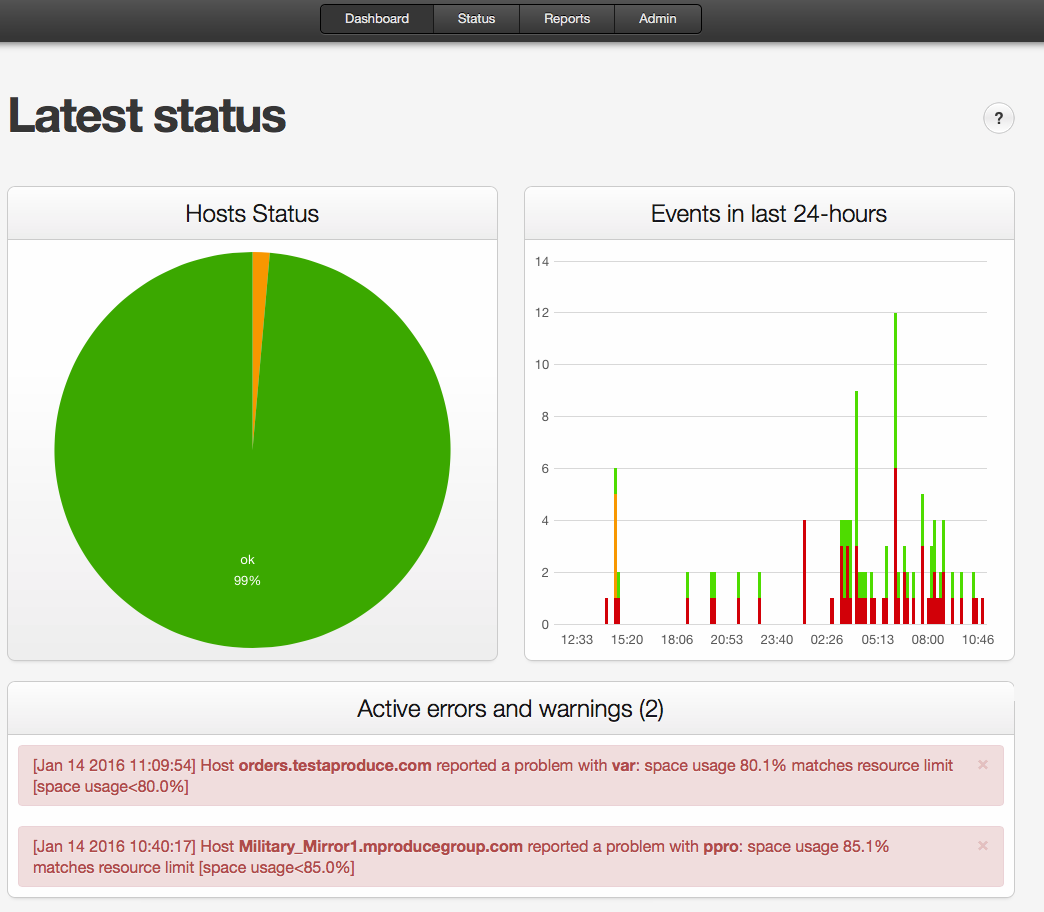
If you have ever had an unwanted incident on your server – cores crashing, filesystem getting full or ddos attacks- you know that finding out what went wrong can sometimes turn into one hell of a detective job, especially for those of us who don’t have a degree in Computer Science. Sure there are some…
-
Installing EOL software in FreeBSD
Once in a while you may come across the situation where you want to install a particular version of a software package that is not available anymore through ports, usually because it’s considered obsolete (also known as EOL or End-of-life) and thus deemed insecure for production use. But being humans with free will, it may…
-
FreeBSD 14 is here
FreeBSD has recently launched version 14 of their operating system. I have personally worked with it for a while and haven’t found any issue or incompatibility with my existing software. However, there are some things worth remarking for from within the long list of changes published by the FreeBSD foundation, as it directly may affect…
-
Copy files between servers with SCP
Need to move large files from one server to another? It’s time to grow out of WinSCP and skip the middleman. Copying from server to server is easier than you think!
-
Installing FreeBSD in OVH dedicated
French giant OVH is, at least at the moment of writing these lines, the largest dedicated server provider worldwide. So it only makes sense that we want our system of choice to work out of the box with their dedicated server line, named by the marketing guys as Bare Metal to difference it from their…
-
SSMTP, or e-mail delivery made simple
Update: FreeBSD 14 has replaced Sendmail with Dragonfly MTA (do not confuse with the operating system, Dragonfly BSD). Since Dragonfly is easy to configure and the SSMTP port mentioned in this article is not updated anymore, I suggest using Dragonfly instead – even if you are not using FreeBSD 14 yet. One of the least…
-
Updating FreeBSD
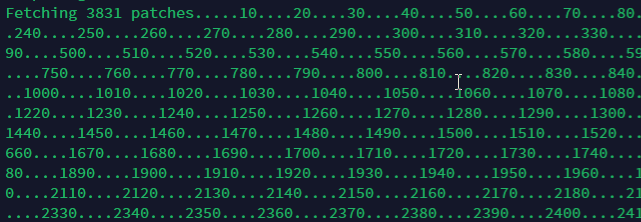
It’s often during my freelance gigs that I come across clients using dinosaur age versions of FreeBSD, requiring to spend hours to bring the OS and applications to a minimum usable standard. So today I’d like to show you, my potential future clients *wink*, how to keep your system in top condition. (By the way,…
-
Geolocating users in nginx
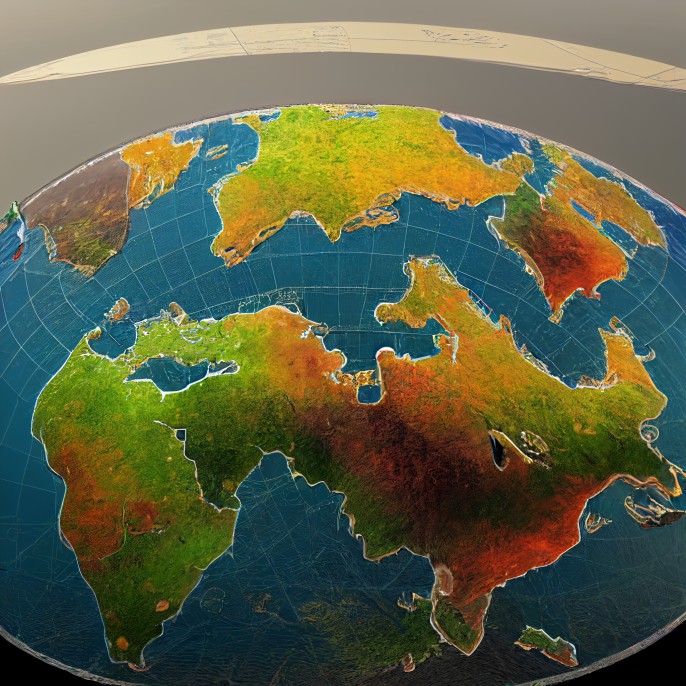
I know, I know… why not just use Cloudflare? Except, there is cases where you can’t; or not the free version anyway. One such case I experienced recently happened when I needed to fetch the user’s IP for an application which only supports IPv4. Turns out, that the free Cloudflare account doesn’t have the option…